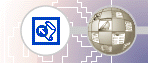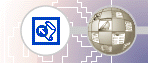
|
|
Microsoft FrontPage 2000 Server Extensions Resource
Kit
Advanced Administrative Tasks
Overview of Server Extensions Source Control
The Microsoft® FrontPage® Server Extensions provide built-in source control and Microsoft® Visual SourceSafe™ (VSS) source control. The Server Extensions work with Visual SourceSafe versions 5.0 and later. With either source-control method enabled, authors can use commands in FrontPage to check pages and other files in and out of a FrontPage-extended web. With Visual SourceSafe control enabled, authors get the benefit of advanced functionality such as tracking and storing changes to each file, reviewing a file's history, and returning to earlier versions of a file.
With either type of source control enabled, the FrontPage Server Extensions perform background check-outs and check-ins after some operations are performed in FrontPage. For example, when a theme is applied to a web that has source control enabled, each page that is not in use is checked out in the background, the new theme is applied, and the page is checked in. By doing this, the FrontPage Server Extensions protect the consistency of a web and help prevent it from containing errors such as broken hyperlinks.
The following table describes how the FrontPage Server Extensions implement source control for common page and web operations:
| When an author... |
The Server Extensions |
Unless |
| Edits and saves a page that has not been checked out |
Check the page out, update it, and check it back into the web and the VSS project (if VSS control is enabled). |
|
| Moves a file |
Move the file in the web and the VSS project (if VSS control is enabled). Then, check out every page in the web that contains a hyperlink to the moved file, update all hyperlinks to it, and check every page back in. |
A page with a hyperlink to the moved file is checked out. In this case, FrontPage will not let the author move the file. |
| Renames a file |
Rename the file in the web and the VSS project (if VSS control is enabled). Then, prompt the author to check out every page in the web that contains a hyperlink to the moved file, update all hyperlinks to it, and check every page back in. |
A page with a hyperlink to the renamed file is already checked out. In this case, FrontPage will not let an author rename the file. |
| Deletes a file |
Delete the file in the web and the VSS project (if VSS control is enabled). |
The file is checked out. In this case, FrontPage will not let an author delete the file. |
| Imports a file |
Check the file into the web and the VSS project (if the file is new, and VSS control is enabled). If the file already exists in the web, The Server Extensions check it out, update it, and check it back into the web and the VSS control project. |
|
| Creates a new page |
Check the page into the web and the VSS project (if VSS control is enabled). |
|
| Edits and saves a page or graphic that is included in other pages |
Try to check out every page in the web that includes the page or graphic, update all pages, and check every page back into the web and the VSS project (if VSS control is enabled). |
A page that includes the page or graphic is already checked out. In this case, FrontPage will skip updating the page. To update all pages, have all authors check in all pages, then use the Recalculate Hyperlinks command. |
| Applies a theme to a web |
Try to check out every page in the web that uses the default web theme, update all pages, and check every page back into the web and the VSS project (if VSS control is enabled). |
A page that uses the default theme is already checked out. In this case, FrontPage will skip applying the theme to the page. To update all pages, have all authors check in all pages, then reapply the theme to the web. |
| Edits and saves a shared border |
Try to check out every page in the web that contains the shared border, update all pages, and check every page back into the web and the VSS project (if VSS control is enabled). |
A page that uses the shared border is already checked out. In this case, FrontPage will skip updating the shared border. To update all pages, have all authors check in all pages, then remove and reapply the shared borders to the web using the Shared Borders command. |
|
 |