|
|
|
|
|
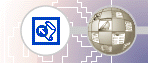 |
FrontPage MMC Snap-in About the FrontPage MMC Snap-inThe Microsoft® FrontPage® MMC snap-in is a Microsoft® Windows NT®-only program that you use to administer the FrontPage Server Extensions and FrontPage-extended webs. You can use it to extend virtual servers, create subwebs, upgrade the server extensions on a web, convert folders into subwebs and vice versa, recalculate hyperlinks in a web, and much more. The FrontPage MMC snap-in "snaps into" the Microsoft Management Console (MMC), which means that commands, property sheets, and other tools that you require to administer the FrontPage Server Extensions are added to the MMC "shell." What's more, the FrontPage MMC snap-in tools look and work like other tools in the console. If Microsoft Internet Information Services (IIS) 4.0 or later is installed on a computer, the FrontPage MMC snap-in "snaps into" the IIS snap-in; that is, it adds its functionality to the IIS Internet Service Manager snap-in. If a Web server other than IIS 4.0 or later is installed, the FrontPage MMC snap-in adds its functionality directly to the console and is called the Server Extensions Administrator. All of the tools you need to manage a Web site are in one convenient location. The FrontPage MMC snap-in replaces and significantly improves upon the Fpsrvwin utility, an administrative program that was included with previous versions of FrontPage. You can use the FrontPage MMC snap-in to perform most of the administrative tasks that you can perform by using the Fpsrvwin, Fpsrvadm, and Fpremadm utilities, as well as some additional tasks. |
 |
| TOP |
||
| Last Updated June 1999
©1999 Microsoft Corporation. All rights reserved. Terms of Use. Disclaimer |
||