|
|
|
|
|
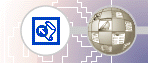 |
Administrative Tools and Techniques The Microsoft® FrontPage® Server Extensions include the following tools you can use to administer the server extensions:
InstallBefore an author can use the FrontPage client program to create a Web site on a virtual server, you must install the FrontPage Server Extensions on that virtual server. (Note that this is a separate operation from installing the server extensions on your server machine by using the FrontPage Server Extensions setup routine.) Once the server extensions have been installed, authors and administrators with the correct permissions can use all of the features of the FrontPage client. Installing the FrontPage Server Extensions on a virtual server creates a root FrontPage-extended web on the virtual server. Installing the server extensions on a virtual server also adds some files and folders to the virtual server. See Special FrontPage Directories and Storage Locations for details. You can install the FrontPage Server Extensions on a virtual server by using:
UpgradeOnce the FrontPage Server Extensions are installed on a virtual server, you can upgrade them to a more recent version. The server extensions are upgraded on the root web of a virtual server and on any subwebs on that virtual server. You can upgrade the FrontPage Server Extensions on a virtual server by using:
UninstallYou can uninstall the FrontPage Server Extensions on a virtual server. This also uninstalls the server extensions from any subwebs below the root web. Uninstalling does not delete web content. This operation leaves enough FrontPage-generated meta-information in each web’s content area to return each web to its previous state when the server extensions are reinstalled. For example, subwebs that were present when the server extensions were uninstalled will be restored. You can use Full Uninstall to completely uninstall the server extensions from a virtual server. You can uninstall the FrontPage Server Extensions on a virtual server by using:
Full uninstallThis operation uninstalls the FrontPage Server Extensions on the specified port and virtual server. If the root web has subwebs, the server extensions are uninstalled on the subwebs too. In contrast to Uninstall, full uninstall leaves no FrontPage-generated information in the web's content area. You can fully uninstall the FrontPage Server Extensions on a virtual server by using:
CreateYou can create a FrontPage-extended subweb at a specified directory in an existing FrontPage-extended web by using:
MergeYou can merge a subweb into its parent FrontPage-extended web. This converts the subweb into a folder of the parent web. When you merge a subweb into its parent, the FrontPage Server Extensions are removed from the subweb. Subwebs of the merged subweb remain, and are not merged. You can merge a FrontPage-extended subweb by using:
CheckYou can check the FrontPage Server Extensions a virtual server or subweb. Checking the server extensions includes replacing missing directories and files, and making sure all executable files are present and set with the correct permissions. You can check a FrontPage-extended web by using:
SecurityYou can add or remove privileges to administer, author, or visit a FrontPage-extended web, and set IP address restrictions on administrators, authors, or site visitors, by using:
ChownOn UNIX only, you can specify that the FrontPage Server Extensions chown the directories created by FrontPage and the server extensions stub programs, along with the web's content, and set the server extensions stub programs to SUID. Use this to tighten security. You can chown the FrontPage Server Extensions and web content by using:
Enable authoringYou can enable FrontPage-extended web authoring and administering via the FrontPage client on a port and virtual server by using:
Disable authoringYou can disable FrontPage-extended web authoring and administering via the FrontPage client on a port and virtual server by using:
Recalculate a webAlthough it is not normally necessary, you can synchronize FrontPage-based content databases with the current state of a web. This recalculates and repairs all internal hyperlinks in a FrontPage-extended web. It also re-includes pages in Include Page components, recalculates other FrontPage-based components (such as search forms and navigation bars), reapplies borders to any pages that use borders, resets permissions on form-handler results pages, and recalculates text indexes. You can recalculate a FrontPage-extended web by using:
ImportYou can import a file to a destination URL in a FrontPage-extended web by using:
Recalculate hyperlinks in a fileYou can recalculate all hyperlinks in a file. This also re-includes pages in Include Page components and recalculates text indexes. Recalculate hyperlinks by using:
DeleteYou can delete a subweb. This deletes all content in the subweb, and all subwebs below the deleted subweb. Delete a subweb by using:
RenameYou can rename a subweb by using:
Specify that a folder can contain programsYou can specify that a folder in a FrontPage-extended web can contain executable scripts or programs by using:
Specify that a folder cannot contain programsYou can specify that a folder in a FrontPage-extended web cannot contain executable scripts or programs by using:
Set up e-mail optionsIn FrontPage 98 and later, authors can configure a form so that the form's contents are sent as an e-mail message. In order to send e-mail from the Web server on which the form is stored, you must configure the FrontPage Server Extensions to deliver the e-mail to an e-mail transport.
Specify a scripting languageYou can select the scripting language for the scripts that are automatically generated to enforce any data-validation settings you want to apply to form fields. You can specify VBScript or JavaScript as the scripting language.
Inherit security settingsYou can configure a subweb to have unique authoring, administering, and browsing permissions, or you can specify that it should inherit the permissions of its parent web, by using:
Disable permissions settingYou can disable the permissions model of FrontPage entirely and set permissions outside of FrontPage.
Enable source controlThe FrontPage Server Extensions provide built-in source control and Microsoft® Visual SourceSafe™ (VSS) source control. The server extensions work with Visual SourceSafe versions 5.0 and later. With either source control method enabled, authors can use commands in FrontPage to check pages and other files in and out of a FrontPage-extended web. With Visual SourceSafe control enabled, authors get the benefit of advanced functionality such as tracking and storing changes to each file, reviewing a file's history, and returning to earlier versions of a file.
Tune web performanceYou can tune a FrontPage-extended web by setting aside a certain amount of cache based on the number of pages in the web. You can also customize cache size and full-text search index size.
Require Secure Sockets LayerYou can significantly improve web security by requiring Secure Sockets Layer (SSL).
Log authoring operationsTo keep track of who made changes to a web, you can log authoring actions.
Use FrontPage with Microsoft Index Server |
 |
| TOP |
||
| Last Updated June 1999 ©1999 Microsoft Corporation. All rights reserved. Terms of Use. Disclaimer |
||